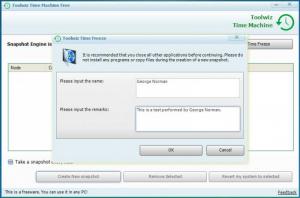ToolWiz Time Machine
1.0.1.16
Size: 3.5 MB
Downloads: 3320
Platform: Windows (All Versions)
When something bad happens, you may wish to turn back the hands of time, to roll things back and make everything all better again. Well, this is precisely what you can expect to get from ToolWiz Time Machine, a free rollback utility for Windows. This application allows you to create snapshots; if something bad happens, use the snapshots to “go back in time” and make things better again.
32 as well as 64-bit Windows editions are supported. You can install and run ToolWiz Time Machine on a machine powered by Windows 8, Windows 7, or Windows Vista. You will need a 500MHz processor or better, at least 512MB of RAM, and a 2GB hard disk to run ToolWiz Time Machine without any problems. You will have to reboot your machine once the installation process completes.
Run ToolWiz Time Machine on your Windows PC and a clock-like icon will show up in the system tray. Right click it and you will be presented with two options: Show Program and Exit. Double click the icon and you will be presented with the application’s interface.
A list of snapshots is presented on the main panel of the interface. Below this main panel there are three large buttons: Create new snapshot, Remove selected, Revert my system to selected. Above this main panel there’s a single large button: Start Time Freeze.
These are the main bits of functionality that ToolWiz Time Machine has to offer: create snapshots; manage a list of snapshots; use the snapshots to roll back your system to a previous condition; set it so the application automatically takes a snapshot every hour. All this functionality is offered to you for the great price of free. Or to put it in other words, ToolWiz Time Machine is freeware.
When something bad happens, you can roll things back to when everything was ok. You can do that with ToolWiz Time Machine, a free rollback utility for Windows.
Pros
Any modern PC will meet ToolWiz Time Machine’s system requirements. The interface is very, very simple. You can manually create snapshots, you can have the application automatically create snapshots, you can delete the snapshots you don’t need. Use the snapshots to roll back changes to your system. ToolWiz Time Machine is free software.
Cons
You have to reboot in order to complete the installation.
ToolWiz Time Machine
1.0.1.16
Download
ToolWiz Time Machine Awards

ToolWiz Time Machine Editor’s Review Rating
ToolWiz Time Machine has been reviewed by George Norman on 25 Mar 2014. Based on the user interface, features and complexity, Findmysoft has rated ToolWiz Time Machine 5 out of 5 stars, naming it Essential